
Spotify today announced a long-serving feature, so users can now add podcasts to playlists.
Thus, a person will be able to view their favorite programs with audio tracks, or they can only arrange the last episodes of all their audio files so that they can listen to them one by one smoothly.

"There are more than 3 billion playlists created by users on Spotify," said Spotify.
“Playlists were exclusive to music, but now Spotify users can combine music and podcasts on the same playlists.”
At the same time, the company noted that this feature will enable users of the application on mobile phones only to add podcasts to playlists. So right now, you can't do this from your desktop.
For his part, over the past few months, Spotify has tested suggestions and podcast playlists. So it is not surprising that it has now allowed users to add podcasts to playlists as they see fit.
Anyway, here's a shortcut how to add a podcast to a playlist on a mobile phone:
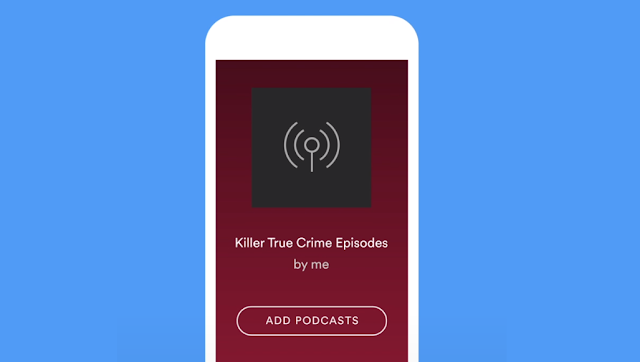
- Simply navigate to your favorite podcast episode.
- Then tap the three dots to the right of the track or loop.
- Click "Add to Playlist."
- Then, select a playlist that you have already created that you want to add, or click Create a new playlist from scratch.
- At this step, wander with podcasts intersecting with music tracks to organize hand-picked hearings.
- Finally, go back to "Your Library" to see all your playlists in one place on the Playlists tab.
Spotify now supports the sharing of audio tracks via Snapchat , and before that, via Facebook stories .
Source: Spotify






0 Comments