
Along the way, Apple has doubled in terms of security and privacy in its latest iOS 13 operating system , and one of the users' favorite features now is the option to remove geotags or location data from photos.
In the past, there was no way to delete location metadata, but now the process is clearer.
Given the security threats and the fact that how harm can be easily exercised when exploiting geographical signs, it seems to be a step in the right direction.
So, if you're ready to share some of your favorite shots on social media or any other platform without geotags but you're not sure how to remove location data from photos and videos in iOS 13, this quick guide is right for you.
How to share photos and videos without Geo Tags on iOS 13?
Photos and videos taken on an iPhone or iPad contain lots of information, including the location where they were taken, called metadata.
Using images with geolocation coordinates tagged in EXIF data, anyone can know where to take pictures.
Along with protection, metadata plays a vital role in organizing your photo library, so you can easily access certain photos taken at a specific location or on a particular date / month / year.
However, let's discover the right way to share photos and videos without location data on iPhone and iPad, as follows:
#1: First, launch Photos on a device.

#2: Now, select the photo or video you want to share, and when you share a single photo, just select it and press the share button.If you're sharing more than one photo, click Select at the top, then choose the photos you want to share, then, Be sure to click the Share button.
#3: In the open sharing interface, click "Options" next to the location where your photo was taken.
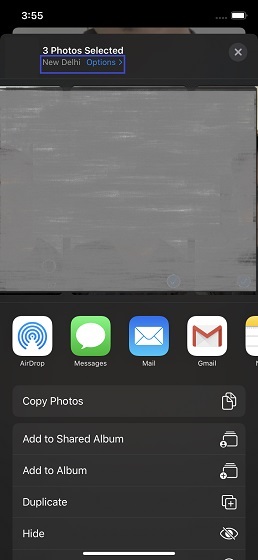
#4: At this step, scroll the key next to the location, and then click Done at the top to confirm.
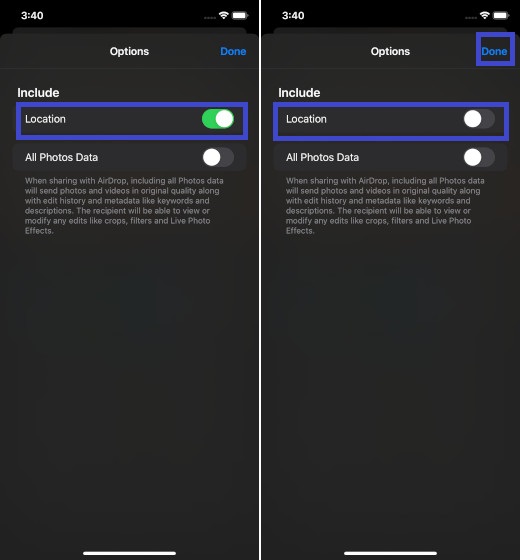
Important Note:
In the previous step screen, you should see an option called “All Photos Data” that allows you to share your photos in original quality as well as editing the registry and metadata via AirDrop, but in order to work, you'll need to keep the Location option enabled.
To complete the steps, follow and share photos via your favorite media.
In conclusion, once you know the quick way to clear location metadata from your photos make sure you use it, especially when you share it on social networking sites Facebook and Instagram.
Apart from this handy security feature, Photos also has enhanced editing tools, which you can use to edit your photos and videos in your iPhone or iPad.






0 Comments